Game Profits
Active Games
Trade Networks
Downloads
- Wallet Downloads(comming soon)
Placing a miner is quick and easy !
First you need to navigate to a purchased location, so click your locations menu in the lower left hand corner.

Click enter on the city you would like to place your miner.
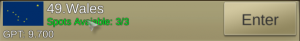
The city location will pop up and need just select a empty one click on one now!

Now you will have your miner list pop up where you can sort through and select either a free miner or premium miner to place. Gold miners you must select the amount of hours to mine.
After select the miner and adding the hours if need be, then click MINE! and the miner will be placed on the location and begin mining. Be sure to come back every day and collect as miners bags fill up quick!
Its that simple if you need further assistance watch the video !