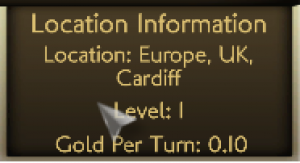Move Locations through the map
We will start at the Oakz main interface.

Use the arrow buttons below to place Europe in the middle of the screen like above and click on Europe.
You will enter the regional screen below. From this screen place your mouse over the United Kingdom click to select.
Now you have the country view up where you can see what locations are available for purchase and which ones you can enter.

Click on Cardiff , In this screen you can see the locations that are available to place miners.