Trading Ichoronium and Tokens on Game Profits Market
1. First Click on your my account dashboard.
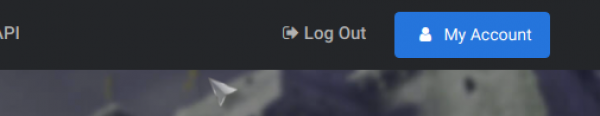
2. Select “Exchange” from the finances drop down menu.

3. In this example we will exchange Oaks to Gold, Scroll down the page till you see the “Deposit Oaks Receive Ichor Box shown below
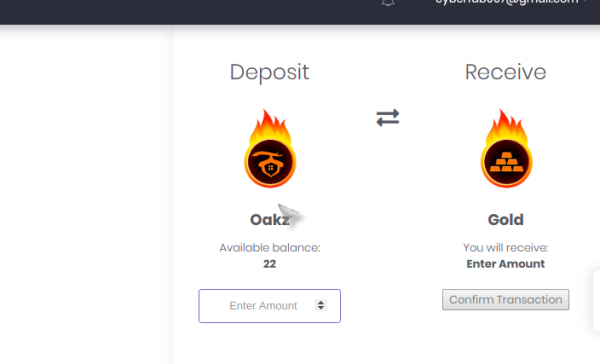
4. Enter in the amount of oaks you wanna to exchange for gold and and hit enter or click outside the amount box. You will notice the amount of gold you are going to receive will come up.
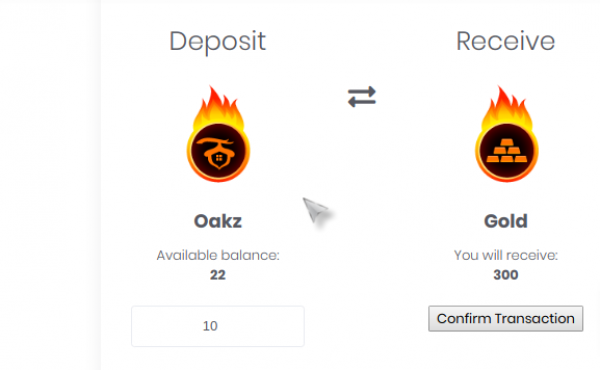
5. After confirming the amounts simply click confirm and wait for the exchange success notification window to pop up!

That's it ! Please watch the video below for a review.